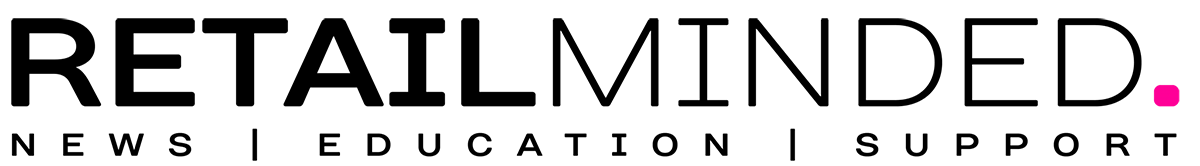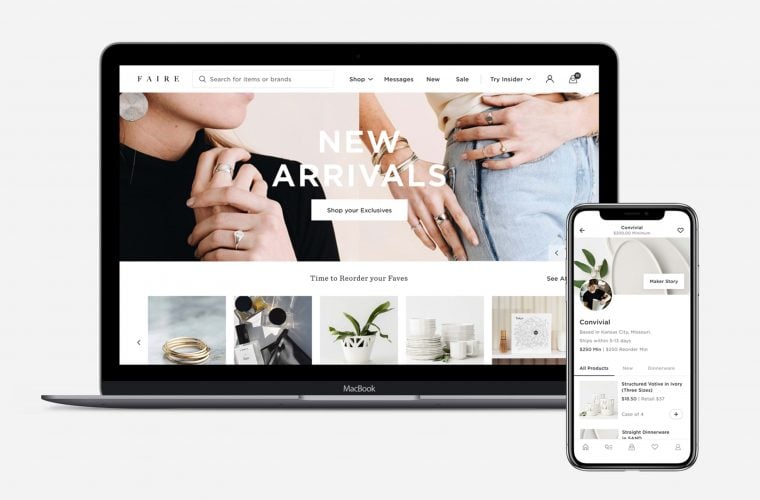The Kingdom Of Abandoned Carts
Contributed by Nikolay Savin, Product Manager at Competera
Optimize Your Online Store’s UX And Get Ahead Of The Competition
If you use a retrospective analysis to learn tactics that helped successful retailers build their businesses, you’ll see they focus on the conversion rate improvement. In this article you can find three broken down steps to improve your e-shop conversion rate.
Product Card
There are two broad areas where conversion rates usually drop near to zero: product card and checkout stage. For now, let’s take apart the details of the successful product card UX.
Show Products Wisely
It is so easy to waste traffic if some products in your online shop is out of stock, and you pay money for this awkward message: Make sure you’re actually selling items, not just “showing” them. Either hide the unavailable items or communicate with your customers as you would speak to them in real life.
Give All The Important Information
When a user browses a category page on your website, he/she is looking for the attribute info that’ll allow them to make a quick decision. To be proactive, you should allow visitors to scan your listing page rapidly, by defining narrow information, e.g. most important tech details.
Simplify and give them only the most important information about the product such as its sizes, color, etc.
Be Honest From The Beginning
You should always consider the human’s psychology: Disappointed users leave retailer’s websites.
Imagine how deceived a user can feel if he/she sees X price at the product page, X+Y% in the cart (taxes added) and X+Y%+Z at the billing page (delivery costs added).
Alternatively, if you show a user the real information about the price (including taxes) and delivery costs within a product card, it will reduce the percentage of abandoned carts.
If You Care for Customer’s Security, Show it
Of course, your website is totally secured, you use an SSL-certification, yada yada. However, the user knows nothing about it, especially if this is his/her first visit.
People are still afraid to give out their personal information, and even more their payment data to strangers.
So why wouldn’t you show your visitors that everything on your site is totally secured?
Make the Customer’s Path Easier
It’s a common user behavior to leave the product card and surf on over to other website pages to check other goods and/or find more information about delivery, payment, or the retailer itself. Do not expect that the visitor of your online store will act any differently.
Don’t Over-Categorize Your Products
Over-categorization is one of the more common mistakes for more than 56% of etailers according to Baymard Institute research.
Simple to use UX is more than just the king in eCommerce. Use simple categorization and don’t mix categories with types, etc.
Additional tip: provide a search box within a particular category where the user is at the current moment.
Don’t Tangle Your Visitor
Usually (96% of retailers do this mistake according to Baymard Institute) it’s impossible for a user to identify products that already have been added to the cart. If the shopper wants to go back to search through the category for an additional item, don’t waste their time and offer the option of previously added item recognition!
Think of this in a personalization standpoint: In a brick and mortar shop, a salesperson will always remind a customer about products he already took to the check out. Simple visual highlighting of items that are already in the user’s cart will improve UX, and reduce the time for choosing and buying of additional items.
Be Mobile
This will not take much time. I’m going just remind you about this very important part: Make Your Mobile Version Useful For Humans!
As long as there are dozens of articles and research papers related to this, we will not break down this topic.
You know it’s important? Yes, you know. Wait. You’re sure? Okay, then. You’re good to go.
As a great shoe brand once said, “just do it.”
Summary
Don’t forget that UX is a major part of customer experience that a shopper gets from browsing and purchasing items at your online store:
- Implement quality research (AB-testing) for all of your UX improvements before applying.
- Improve you website elements. Read more on Scrum frameworks to apply changes smoothly.
Thereafter, your customers’ experience and the profitability of your online store will skyrocket!
In the end, it’s not so hard to ‘run rings around’ your competitors if you can forecast users’ behavior on your website, and predict their hidden desires.