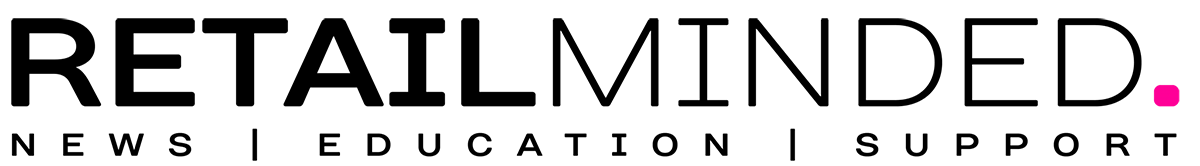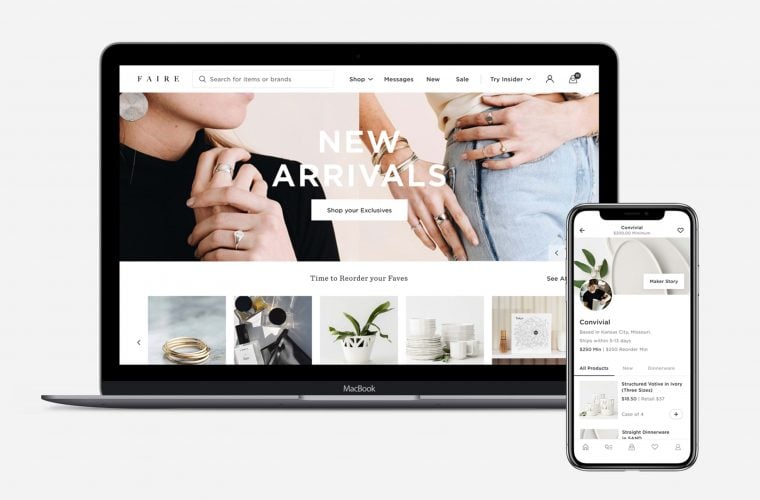Userway Review: Does Not Protect Your Online Store From ADA Lawsuits
Running an eCommerce business is challenging, and ADA title III compliance lawsuits only add to the difficulties. Accessibility lawsuits under ADA title III regulations are rising, and eCommerce sites are bearing the brunt.
Frustrated by years of waiting for online stores to embrace web accessibility, disability activists are increasingly turning to “lawfare” to force the issue. COVID-19 raised the stakes, as online shopping became a lifeline for people with disabilities who mostly sheltered in place earlier and are continuing longer than those without disabilities. It was the last straw for many consumers with disabilities, who have had enough of being shut out from online shopping.
Just to complicate matters, ADA title III requires websites to be accessible for users with disabilities, but it doesn’t define “accessible.” Most courts follow WCAG 2.0 web accessibility requirements, but it’s someone only has to prove that they couldn’t complete their desired action on your site in order to win their case.
As a result, it’s almost impossible for a defendant to win an accessibility lawsuit. Just look at Domino’s Pizza; the company threw millions of dollars at the case and took it all the way to the Supreme Court, only to be told firmly that they are obligated to make their app and websites fully accessible.
Online sellers want accessibility, but it’s out of their reach
Most eCommerce site owners want to comply with web accessibility requirements, not just to avoid a lawsuit, but because they believe that everyone should be able to enjoy online shopping. But it’s far from easy to comply.
Full web accessibility demands that you access the source code of your online store, so that you can:
- Adjust usability issues like the color, contrast ratio, spacing, font, and size of the text;
- Support screen readers that blind people use to browse the internet;
- Stop animations and flashing gifs;
- Make the entire site navigable by keyboard-only users;
- Simplify the language and website structure for users with cognitive difficulties.
There aren’t many online sellers who know how to make these code changes. Most of them used a drag-and-drop web builder platform, or set up their store on an online marketplace. Their only option is to wait for the platform to give them instructions about accessibility, or to turn to a free plugin like Userway.
Does Userway Deliver Web Accessibility?
Userway is a popular, low-cost plugin that promises to resolve all the accessibility issues in your online store. It’s compatible with the main platforms like WordPress, Shopify, and Wix, and it’s easy to install and run. It’s free to use the plugin on WordPress, Shopify, and a number of other platforms, and costs as little as $49/month for a custom widget on a small eCommerce site.
The real question is, does it deliver on its promises of web accessibility? The answer – not quite.
Pros:
- Adjusts many usability issues
- Offers a tool to read webpages aloud for blind users
- Improves keyboard navigability
Cons
- Doesn’t support true keyboard-only navigation
- Doesn’t simplify the language for people with cognitive difficulties
- Doesn’t organize confusing site structures to be more intuitive
- Doesn’t support most popular screen readers
- Doesn’t turn off animations
Here’s a deep dive into what Userway can really do for your eCommerce site.
User experience (UX)
User experience is Userway’s main success. The accessibility widget allows the user to change the contrast, colors, fonts, and size of online texts. You can also use it to make the cursor bigger and highlight links, helpful for users with low vision.
However, UX only makes up around 20% of accessibility issues. Userway doesn’t stand up well when it comes to the other 80%.
Support for blind users
Despite Userway’s claims to support screen readers and make sites fully accessible to blind visitors, it doesn’t follow through. Userway offers a proprietary screen reader, which is no use at all to the majority of blind users who rely on NVDA and Jaws software. It also has a feature that reads each webpage aloud, but that conflicts with the user’s existing screen reader.
Userway isn’t able to add important image alt texts, form labels, tags, or ARIA attributes that screen readers use to decipher a page for blind users.
Simplified site language and structure
If you have cognitive disabilities that make it difficult for you to find your way around a site with confusing hierarchies, or to understand industry jargon and high-level wording, Userway won’t help. It doesn’t simplify site language or structure, which means that e.g. elderly users with cognitive decline can’t follow confusing payment processes or instructions.
Stopping animations
Flashing gifs and animations risk triggering dangerous seizures in people with photo-sensitive epilepsy, but Userway isn’t able to detect and pause them.
Keyboard navigability
Keyboard navigability is one of the most important issues for web accessibility. It’s vital for anyone with a muscle weakness, motor disorders, arthritis, broken bones, or even a broken mouse. Userway promises to deliver keyboard navigability, but it only makes some changes that can make it easier for you to reach it.
The main improvement is a thick red line that shows focus as you move around the site, but Userway won’t enable users to navigate forms, popups, or dropdown menus. Most of a site is still out of reach of keyboard-only users.
Conclusion: Userway doesn’t deliver true web accessibility
Overall, Userway fails to live up to its promise of delivering true web accessibility. It does make some useful improvements to UX, but the majority of lawsuits come from people who are blind, have poor vision, or are motor-impaired. Support for screen readers and full keyboard navigability are the most critical features an accessibility plugin has to provide, and Userway lets you down.
Userway doesn’t meet WCAG 2.1 requirements, and it won’t protect you should you face an accessibility lawsuit from a disgruntled shopper. Online sellers who rely on Userway to solve their eCommerce web accessibility issues should concentrate their efforts on a non-free robust solution.