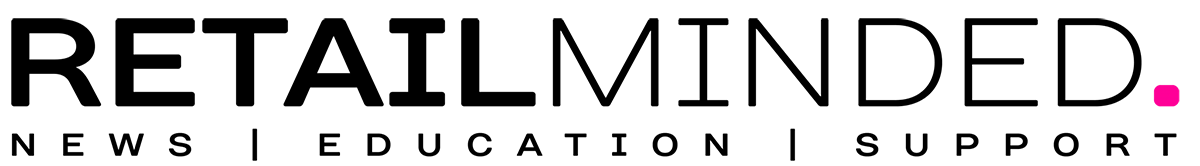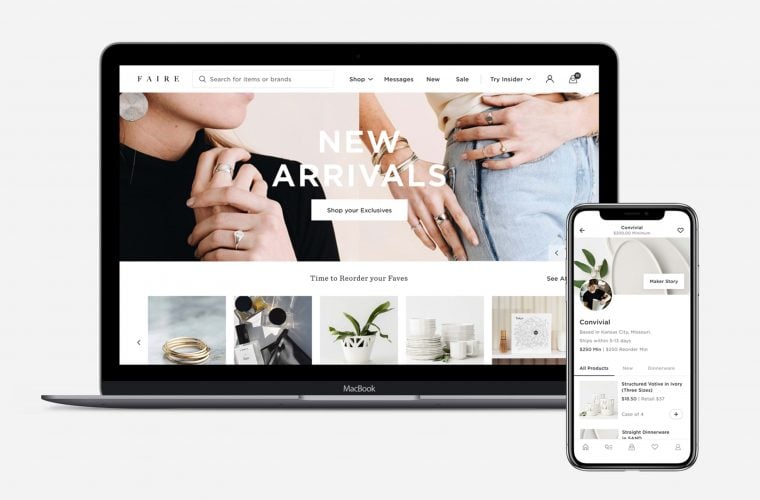3 E-commerce Site Filtering Tips to Boost Visitor Engagement, Lower Your Bounce Rate, and Make More Sales
When you’re selling products online, whether your customers are having something delivered to their home or ordering something for pickup, they have limited time and attention. They want to find the exact, quality product that they’re looking for, at the right price, and if they don’t find it quickly, they’ll leave. Unfortunately, most e-commerce retailers are failing to provide the information customers are seeking. High bounce rates are typical. Most users stay on sites fewer than 59 seconds, Nielsen Norman Group research shows, and 55 percent of visitors stay less than 15 seconds, according to Chartbeat data.
One solution e-commerce sites have developed for addressing this issue is using filtering options to rapidly direct visitors to relevant content. However, while many sites use filtering, few are using it effectively, with Baymard Institute research finding that only 16 percent of major e-commerce sites provide a satisfying filtering experience. The institute’s research was able to identify some strategies that characterized sites which used filtering successfully. Here are three filtering best practices to help improve your visitors’ filtering experience and lower your bounce rate so you can make more sales.
1. Provide Category-Specific Filters
One of the most common filtering mistakes is creating filter options that generate very broad results which don’t highlight the information customers are looking for. Filters that produce results which are too broad result in displaying irrelevant information, actually wastes visitors’ time and frustrates them rather than helping them find what they want.
To narrow down information to relevant results, use filters with options that are relevant to their product categories. For instance, a visitor searching for information on cameras will be interested in the megapixel quality provided by different camera models, while this type of filter would not be relevant to visitors searching for TVs. Similarly, a visitor searching for lamps will want to know information such as lamp style, base color and dimensions, and will be assisted by being able to quickly narrow search results to display unconventional lamps such as lava lamps, torchiere floor lamps and salt lamps.
2. Include Thematic Filters
Another common mistake is failing to include filters that allow shoppers to browse for products related to a particular theme. For instance, in a traditional retail shoe store or department, a customer would be able to ask a floor associate to help them find popular shoe styles such as wedges, heels and flats. But on many retail websites, narrowing down a search this way is a difficult task.
A site that does a good job of providing shoppers with filters that narrow down stylistic themes is Zappos. If you’re shopping for women’s shoes, the site’s category menu quickly allows you to select the style of shoe you’re looking for, and within that style, you can then further narrow your search using category filters relevant to that theme. For instance, you can select boots, and you can then pick from filters such as heel height and toe style.
3. Truncate Long Lists
When a filter produces more than 10 results, this produces a long list that can be tedious for shoppers to sort through. A similar problem is a list of more than 10 items in a long scrollable area, which can be difficult to navigate for many users.
A solution to this issue is to truncate results that display more than 10 items. For example, you can set results to display the most popular 10 items first, followed by a link indicating that more items can be viewed by clicking. When doing this, make sure the link to additional items has a different style than other items in the list so that it stands out. An example of a site that handles this well is REI. For instance, visitors searching for backpacks will see truncated results for filters with long lists of items, such as lists of brand names.
While clumsy use of filters can confuse site visitors, efficient filtering can help shoppers find what they want, increasing your site’s engagement and your odds of making a sale. Category-specific filters, thematic filters and truncation of long results lists are three ways to optimize your filtering and improve the quality of your visitors’ shopping experience.
Photo Credit: Provided by Social Monsters with permission to use.