
What Data Is Captured By POS Software? Can It Be Used To Improve Business?
Point of sale (POS) software is basically the software used by brick and mortar shops when conducting sales. It may be connected to the cash register or installed in a computer or tablet to take the place of a cash register. Typically, POS software are more complex than cash registers as they are capable of doing more than just the recording of sales transactions. POS software doesn’t only record financial and other relevant details of sales. They may also be linked to other business software to automatically update records and collect various other details. You can find a retail POS system that can be integrated with other software like Shopify, Xero, Timely, or Unleashed.
Here’s a summary of the different details point of sale software tend to capture or accumulate:
- Customer Details – The details about customers that could be collected include customer name, address, as well as contact information. These customer details may automatically be obtained when customers use debit or credit cards, PayPal, or other payment systems to pay for their purchases. With these payment methods, they must have their real names associated with their accounts so it’s inevitable for customer details to be collected by the POS software. In case of cash transactions, customer details may be purposely asked by the store attendant while processing the transaction. This is rarely done, though.
- Payment Method Used – Since POS software are intended to record sales transactions, it’s only natural that they will collect information about how a customer pays—whether it’s through cash, credit card, debit card, Paypal, or other payment methods.
- Inventory Details – Point of sale software is typically synchronized with inventory management software. As such, they get to capture information about inventory levels, availability, or movement.
- Tax Details – Of course, since POS software record sales transactions, they also get to reflect tax obligations that come with the transactions.
- Employee Productivity – Although point of sale software doesn’t appear to be actively collecting information that reflects employee productivity, it’s worth noting that they indeed capture such information. Virtually all POS software require store attendants or cashiers to log in before they can use the system. Because of this, their activity with the POS system gets recorded, including the time they spend processing every sales transaction.
Not every POS software captures all of the details mentioned above. The good news is that it is possible to incorporate third party software tools with the checkout process to obtain useful information. A number of software tools can be used to collect customer details using checkout technology. These software tools can be useful in doing the following:
- Developing more personalized customer experiences
- Encouraging customers to engage in new experiences
- Creating automatic customer profiles
- Viewing transaction data in relation to foot traffic patterns
- Generating in-store analytics to quantify business performance
If you are not keen on getting additional software tools to integrate with your POS software, you can go for POS systems that come with customer relationship management functions. These CRM-enabled POS systems can do most of the things listed above without the need for additional software. Even better, they can do it seamlessly and efficiently.
These CRM-enhanced POS systems can be configured to automatically gather customer data, from customer names to billing and shipping addresses, contact details, and even preferred nicknames. They can also help boost sales by compiling useful insights on how to improve customer experiences by tracking customer preferences, purchase histories, as well as customer feedback. These CRM-friendly POS systems can also be used in finding and capitalizing on the most loyal customers. Additionally, they can be used to synchronize with other departments, organize transactions, and automate backend processes. Automated backend processes include tasks such as data exporting, reporting, and the generation of client records.
The Bottomline
So what does all of these mean? Are these details useful when planning on how to improve business? Of course, the answer is a definite yes. The various information that can be captured during a sale transaction can help guide business planning. They can be used to tweak business strategies.
The customer details captured by POS system details can be used to improve marketing efforts and customer relations. The information captured may reflect the need to add more payment options. They may also indicate the need to change or streamline business strategies, especially when it comes to inventory sourcing and control. Likewise, these details can help evaluate employee productivity or efficiency. POS system timestamps can reflect how long it takes for cashiers or store attendants to complete a transaction. Benchmarking can then be done to find out how quick is quick or how slow is slow. Some employees may require retraining or supervisors may have to be stricter to ensure efficient operations.
Indeed, the information captured when using point of sale software is not only useful when it comes to handling sales. They can also be used to address other aspects of a business. It’s just a matter of identifying these details and analyzing them alongside other information of business operations to better understand operational results and come up with solutions to address problems or improve profits and efficiency.
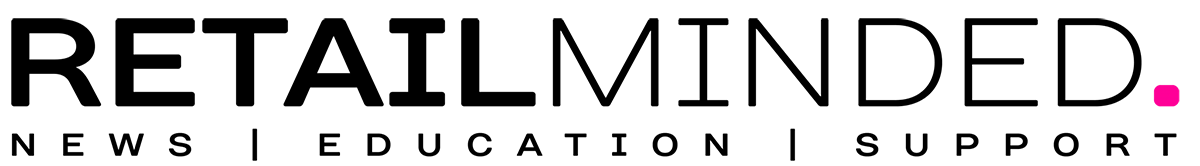




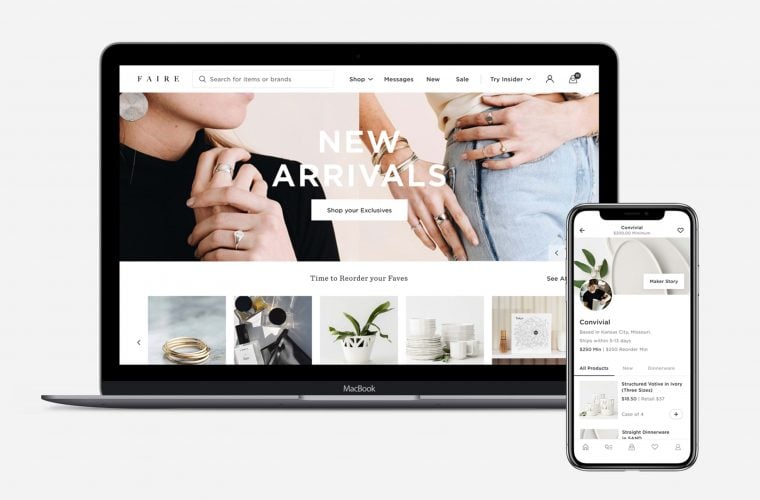









Dee C. McGee
I am attempting to fully automate my “trunk show” clothing business. I travel from city to city selling custom made suits (pants, vests, jackets). Presently I use paper invoices which I must fill out each time a purchase is made. I would like to replace the slow tedious method of doing this with an automated web or tablet based application that allows me to select specific sizes & styles from a dropdown list.
To make this process completely “paperless” (avoiding the need to write up an invoice by hand or manually type in customer information) I need to “capture” customer information at the point of sale when payment is made.
With the explicit approval from a customer, is it possible to use some type of Point-of-Sale software, to capture the following customer information from a debit or credit card during the sale?:
* First & Last Name
* Address (including city, state, and zipcode)
* Phone number
Alternately perhaps the customer could enter their own information from a tablet?
Please advise
Nicole Reyhle
Great questions! We suggest you visit the Retail Minded Resource Guide, a free resource that has POS companies identified to help your business. Best to you.
MarkStrong
Hi,
NEW A.I App Exploits Elon Musk & ClickBank
Every 60 Seconds For $426/Paydays &
Unlimited FREE Automated Traffic!
If you are interested, write to me or follow the link: http://hornoselectricos.online/tesler/
Best Regards, Mark